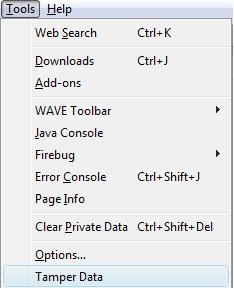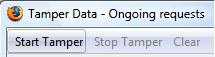I have now finished reading each book within the 97 series:
- 97 Things Every Software Architect Should Know
- 97 Things Every Programmer Should Know
- 97 Things Every Project Manager Should Know
As expected, most topics within this book emphasized the importance of communication and people. Barbee Davis, the author of the book also has a 60-minute Webcast about this book that you may be interested in if you can not get your hands on the book.
My Favorite Tips:
- Success Is Always Measured in Business Value (Page 36) by Barbee Davis
- Favorite Quote:
"We need to focus on the fact that the project is only as successful as the business value it adds to the organization." - Key Message:
It is extremely important that everyone involved on the project is aware of the business value the project will deliver. This will clarify the project objective and it allows the team to focus on a single team goal. Most developers focus on code quality, good design principles, and code maintenance. While all of those attributes are valuable, none is more important than the business value that your team ultimately delivers for your customer.
- Favorite Quote:
- Value Results, Not Just Effort (Page 58) by Venkat Subramaniam
- Favorite Quote:
"Encourage programmers to report the progress they make, rather than how long they work. Let them know that you care about getting results rather than keeping track of how long they spent at the computer." - Key Message:
We typically track effort because it is the simpler of the two metrics to calculate. The time sheet will show effort. Alternatively, results will require a calculation of hours worked and velocity. Ultimately, the focus must be on maximizing velocity and not just effort.
- Favorite Quote:
- Developer Productivity: Skilled Versus Average (Page 26) by Neal Ford
- Favorite Quote:
"Understand that really good software developers are much more productive than average ones. In fact, some statistics say that really good developers are multiple orders of magnitude better than poor ones." - Key Message:
Dave Thomas gave a similar talk about this topic in 2003. Continuous learning is the key point within this post. Combined with the right tools and knowledge you will see greater efficiency gains on your projects. The real challenge is allocating time to focus on your continuous learning efforts.
- Favorite Quote:
- Provide Regular Time to Focus (Page 40) by James Leigh
- Favorite Quote:
"Typically, a person takes about 20 minutes to regain his train of thought after one of these interruptions. A 5-minute question actually costs 25 minutes. Interruptions and recovery time consume 28% of a typical knowledge worker's day." - Key Message:
Interruptions are not going away. In fact, actually responding to questions and attending meetings will improve productivity for others within the team. What's the solution to the interruption problem? There is no ideal solution to this problem. However, if you provide good documentation, training, and education, interruptions should be diminished. If you still find that distractions are an occurrence, try working several hours outside of core hours. There will be fewer interruptions outside core hours. While interruptions will not go away, you can configure your daily schedule to find more ideal focus time.
- Favorite Quote:
- Add Talents, Not Skills, to Your Team (Page 14) by Richard Sheridan
- Favorite Quote:
"My advice to anyone seeking to build a strong team is to hire for talents, not for skills. What talents do I look for when hiring technologists for my development teams? Good kindergarten skills:" - Key Message:
This tip changed the way thought about hiring. I was a believer in tech skills first and team skills second. Tech skills can be learned relatively quickly. The same can not always be said about team skills.
- Favorite Quote: