 I have always been the PC guy in those funny Mac
I have always been the PC guy in those funny Maccommercials. I knew very little about Macs a month ago. In fact, I had to consult the owners manual to find the seamlessly integrated power button on the shiny new Mac Book Pro! I didn't feel too bad, I challenged another PC guy to find it and they failed too:) Being a novice at anything can be extremely frustrating. As a novice I set a simple goal. Learn everything about this all-aluminum, uni body machine. After reading MacBook Pro Portable Genius, a few magazines, and many online tips I finally feel very comfortable in the drivers seat. Here is a very brief recap of what I discovered on my journey.
Favorite Features
- Trackpad gestures:
The trackpad is unquestionably the most powerful feature you will find on any laptop and it is exclusive to MacBooks. Who needs a mouse? I am more efficient with the trackpad! Enable "tap to click" for even greater efficiency gains. - Expose:
Expose is also totally unique to Macs and offers a convenient layout for switching between open windows. Additionally, Application Switcher and Spaces (also unique) each offer efficient capabilities for navigating your workspace. These features will definitely make you more efficient while multitasking. - Security:
The security settings are powerful and simple to setup. The settings include: account management, password enforcement, data encryption, firewall protection, secure notes, SSO capabilities, and parental controls. Each can be configured within Settings or Key Chain.
Top Four Things To Customize When Setting Up
- Enable Firewall:
If you access public WIFI, setting up your firewall is a must. WIFI is the most vulnerable network you can access. Configure your settings to be most restrictive (block all incoming connections) and adjust as necessary if you need to allow network or web sharing. - Require Passwords:
Most users disable passwords on personal devices for convenience. I will always opt for security. - Enable File Vault Encryption:
This encrypts the entire home directory. I searched for benchmark studies and they only revealed minor performance degradation. If my laptop ends up in the wrong hands at least the malicious user won't be able to login or physically read my hard drive. - Adjust Energy Savings:
Dim the backlit keyboard, reduce screen brightness, and adjust the energy saver settings to preserve battery life.
Most Frustrating Features
- Speech recognition:
This is an interesting feature that is hit or miss. A few commands work well ("open my browser") while others rarely work ("tell me a joke"). In the end, the trackpad reigns supreme. - No trackpad gesture for Spaces:
Looks like the only alternative is to use a hot corner or keyboard shortcut.
Features With Potential That I May Never Use
- Dashboard:
I have setup several active widgets for weather and iTunes but I can access these features outside of dashboard too. The availability of useful widgets will drive my usage of this feature. - Text-to-speech:
This is a nice feature but I only see myself using it while reading an online book. - MobileMe:
I can not justify the yearly cost for Apple's cloud storage when a simple flash drive does the job at a lower cost.
 What is the simplest technique you can apply to write cleaner code?
What is the simplest technique you can apply to write cleaner code? 

 Mobile Web development requires a more abundant set of developer tools than its desktop counterpart. XHTML MP, Wireless CSS, and Mobile JavaScript are all more refined subsets compared to their desktop predecessors. In addition, the Mobile Web offers many new challenges. In particular, device fragmentation and browser inconsistencies will always wreak havoc within this ecosystem. Great tools can help overcome these challenges. Here are a few:
Mobile Web development requires a more abundant set of developer tools than its desktop counterpart. XHTML MP, Wireless CSS, and Mobile JavaScript are all more refined subsets compared to their desktop predecessors. In addition, the Mobile Web offers many new challenges. In particular, device fragmentation and browser inconsistencies will always wreak havoc within this ecosystem. Great tools can help overcome these challenges. Here are a few:  How do you secure sensitive information within your URIs? Many of the RESTful examples I have seen expose sensitive information within their links. Often this sensitive data is the identifying key of the entity that is being managed.
How do you secure sensitive information within your URIs? Many of the RESTful examples I have seen expose sensitive information within their links. Often this sensitive data is the identifying key of the entity that is being managed.  What is the one language that has not changed since you learned it in college? SQL is definitely one of them. In fact,
What is the one language that has not changed since you learned it in college? SQL is definitely one of them. In fact, 

 within your browser to determine if the site is secure. Browser warnings can also be configured to alert users when they are not on a secured site.
within your browser to determine if the site is secure. Browser warnings can also be configured to alert users when they are not on a secured site.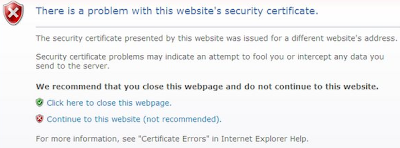
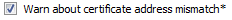
 The
The 







